2019 Kia Ceed Owner's Manual

Basic equipment 2019 Kia Ceed, ensuring the safety of passengers, is seven airbags, a system of tracking the mark, the automatic braking in emergency situations, the warning of fatigue and automatic switching of the light. In addition, the car can be equipped with “autopilot” second level (independent movement in the flow of up to 130 km / h), adaptive cruise control, blind spot monitoring, parking aides and other systems.
The car also comes with full LED lighting, heated and ventilated front seats and heated rear seats, wireless charging smartphone, multimedia system with navigation and support for Apple CarPlay and Android Auto, audio system JBL Premium, front and rear parking sensors, rearview camera.
The KIA Ceed SW is a front-wheel drive C-class station wagon. The third-generation model premiered at the Geneva Motor Show in March 2018.
The station wagon significantly differs from the Ceed hatchback in size: with the same wheelbase of 2650 mm, the total length of the Ceed SW is 4600 (which is 290 mm more than the hatchback). Addition in length is implemented precisely because of the rear overhang, in fact, if the front of the cars does not differ (880 mm), the rear in the wagon is equal to 1070 mm (with 780 mm in the hatchback). Such an increase has played a significant role in favor of luggage compartment of the wagon: 625 liters behind the back of the rear sofa and 1694 liters behind the front seats (the rear sofa is folded flush with the floor of the trunk). The sections can be folded in the ratio of 60:40, and in top versions – 40:20:40, and it can be done remotely.
We also have owner's manuals for other vehicle years:
Need help?
Ask your question on the page Need Help!

 2021 Kia Forte
2021 Kia Forte  2009 Kia Rio
2009 Kia Rio  2021 Kia Optima (incl. Hybr...
2021 Kia Optima (incl. Hybr...  2020 Kia Sportage
2020 Kia Sportage  2021 Kia Seltos
2021 Kia Seltos  2023 Kia Sedona
2023 Kia Sedona  2013 Kia Optima
2013 Kia Optima  2017 Kia Sorento
2017 Kia Sorento  2021 Kia Niro Hybrid
2021 Kia Niro Hybrid  2023 Kia Soul
2023 Kia Soul  2014-2021 Kia Sedona
2014-2021 Kia Sedona  2018 Kia Picanto
2018 Kia Picanto  2014 Volkswagen...
2014 Volkswagen...  2020 Toyota Mir...
2020 Toyota Mir...  2022 Toyota Ayg...
2022 Toyota Ayg... 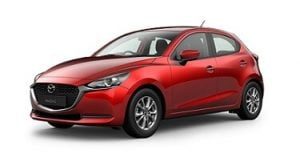 2016 Mazda 2
2016 Mazda 2  2013 Volkswagen...
2013 Volkswagen...  2017 Ford EcoSp...
2017 Ford EcoSp...  2000 Cadillac E...
2000 Cadillac E...  2021 Toyota Hil...
2021 Toyota Hil... 